
Unity Korea 관계자인 지인분에게 물어봤습니다.
"초급 말고 중고급 사용자가 참고하기 좋은 샘플 프로젝트같은 게 있을까요? 코드가 많으면 더 좋고요"
"FPS Sample"
"오, 그런 게 있군요. 구체적인 프로젝트 이름이 뭔가요?"
"FPS Sample"
"좀 더 구체적으로..."
"FPS Sample"
...그렇습니다. 담백하게 FPS Sample!
Unity 의 개발진들이 모여 만든 샘플 프로젝트입니다. 일단 용량부터가36GB 정도로 무시무시합니다. AAA급 퀄리티의 아트에셋과 네트워크 플레이를 제공하는 FPS 게임 샘플 풀소스입니다. 홈페이지에선 아래처럼 소개하고 있습니다.
FPS 샘플 소개
The FPS Sample is available for download. It includes:
- 1 fully populated arena level, including high-quality assets for HDRP
- 2 fully rigged characters with 4 unique weapons
- Up to 16 players
- Deathmatch and Assault game modes
- Support for PC
- FPS netcode based on an authoritative server architecture
Use it as a starting point for creating a First-Person Shooter project, or a source of inspiration for intermediate and experienced developers.
마지막 줄에 보시다시피, 중급의 경험있는 개발자들을 대상으로 영감을 주거나 FPS 게임 제작의 시작점으로 삼기 좋다는 의도까지 담고 있습니다. 제가 찾던 레퍼런스자료를 공식 채널에서 떡 하고 제공해주니 참 좋네요.
FPS Sample 게임 소개
https://www.youtube.com/watch?v=jC7l8Q7Chs0
FPS Sample 에 대한 설명 영상 in Unity 2018
https://www.youtube.com/watch?v=yDX_NBGJ2xM
이 프로젝트와 관련된 자세한 정보들과 소스들을 아래 GitHub 에서 찾아보실 수 있습니다. 용량이 꽤 크니 Git Clone 으로 받으실 때 인내심이 필요합니다.
FPS Sample GitHub 링크
https://github.com/Unity-Technologies/FPSSample/blob/master/Documentation/GettingStarted.md
Unity-Technologies/FPSSample
A first person multiplayer shooter example project in Unity - Unity-Technologies/FPSSample
github.com
그리고 중요한 주의사항 한 가지.
프로젝트가 Unity 2018.3.8f1 버전으로 작성돼있습니다. 가능하면 동일한 버전의 Unity 를 설치하고 프로젝트를 여는 게 좋습니다.
유니티 이전 버전 다운로드 링크
https://unity3d.com/kr/get-unity/download/archive
Get Unity - Download Archive - Unity
Unity is the ultimate game development platform. Use Unity to build high-quality 3D and 2D games, deploy them across mobile, desktop, VR/AR, consoles or the Web, and connect with loyal and enthusiastic players and customers.
unity3d.com
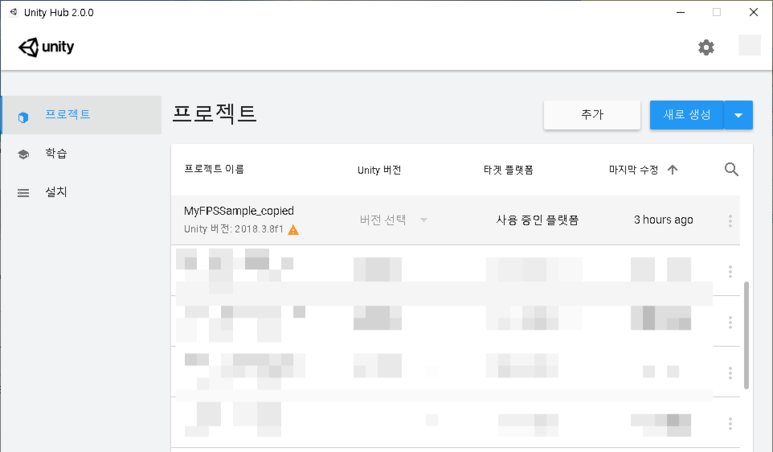
Unity 2018.3.8f1 버전을 설치하고 프로젝트 열기를 시도하면 굉장히 오랜 시간이 필요합니다. 에셋들을 임포트 하고, 해쉬값을 계산하고, 메타데이터를 만들고 등등등...

이 상태로 정말 오랜시간 소요됩니다. 인내심을 갖고 기다려야 합니다. 몇 시간 정도 기다린 것 같은데... 로딩이 끝나고 프로젝트가 열리면 몇 가지 에러들이 보이는데요, 그 중에 대표적인 에러가 아래 메시지.
Maximum number (256) of shader keywords exceeded
이 메시지가 뜨면 유니티 재시작.
https://wonsorang.tistory.com/363
[Unity] 에러 Maximum number (256) of shader keywords exceeded...
한 줄 솔루션 유니티 재시작 하세요. 관련 글 : https://github.com/Unity-Technologies/FPSSample/issues/13 Maximum number (256) of shader keywords exceeded · Issue #13 · Unity-Technologies..
wonsorang.tistory.com
FPS Sample 프로젝트 분석해서 잘 참고해봐야겠습니다.
'유니티 엔진 (Unity Engine)' 카테고리의 다른 글
| [Unity] 유니티 엔진 사용 팁 몇 가지 (0) | 2019.07.03 |
|---|---|
| [Unity] 시각적 코딩 도구 PlayMaker (0) | 2019.07.02 |
| [Unity] 씬 에디팅을 위한 Snap Settings (0) | 2019.06.20 |
| [Unity] 에러 Maximum number (256) of shader keywords exceeded... (0) | 2019.06.19 |
| [Unity] 유니티 안드로이드 64 bit 빌드하기 (IL2CPP와 NDK) (0) | 2019.06.12 |
| [Unity] 2D 로그라이크(Rogue Like) 만들기 튜토리얼 + 완성 (0) | 2019.06.06 |
| [Unity] 경고 메시지 "There are inconsistent line endings in the '~.cs' script." (1) | 2019.06.04 |