
Addressable 학습 코스 링크
Load addressable assets in scripts - Unity Learn
In this tutorial, you'll learn several ways to load addressable assets into your game and how to release them from memory, using scripts. We've included some resources and reviews of scripting concepts that you'll use with the Addressables system. By the e
learn.unity.com
어드레서블(Addressables) 시스템 스터디 노트 5화에서는, 스크립트를 사용하여 어드레서블 에셋을 게임에 로드하고 언로드할 때, 다양한 에셋 타입들에 대한 처리 예시를 다룹니다.
오브젝트 선택기(object picker)가 스프라이트만 선택할 수 있도록 제한하려면 AssetReference 대신 AssetReferenceSprite를 사용.
씬(Scene) 에셋도 어드레서블 API 로 로드할 수 있음.
AsyncOperationHandle<SceneInstance>
m_SceneLoadOpHandle = Addressables.LoadSceneAsync("LoadingScene", activateOnLoad: true);
아래는 기존 코드
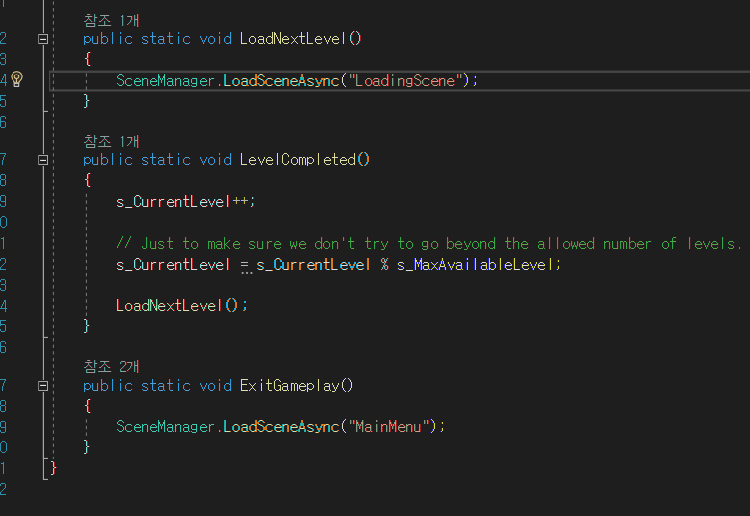
SceneManager.LoadSceneAsync("LoadingScene") 을 아래 코드로 교체.
public static void LoadNextLevel()
{
//SceneManager.LoadSceneAsync("LoadingScene");
m_SceneLoadOpHandle = Addressables.LoadSceneAsync("LoadingScene", activateOnLoad: true);
}Scene 로드 관련 코드도 아래처럼 Legacy 대신 Addressables 코드로 교체

모두 적용한 뒤 테스트. 아래처럼 잘 동작.

"참조 카운팅"(Reference counting)
어드레서블 스크립팅 코스의 마지막.
어드레서블 시스템의 장점들 중 하나는 메모리 안팎에서 에셋의 로딩과 언로딩을 관리할 수 있다는 점. 내부적으로 참조 카운팅 시스템을 통해 이루어지며, 이 시스템은 리소스가 공유되는 방식을 관리할 뿐만 아니라 리소스가 실제로 메모리에서 로드 및 언로드되는 시기도 결정.
AsyncOperationHandle을 보관한 다음 작업 결과가 더 이상 필요하지 않을 때 핸들을 다시 Addressables 시스템으로 전달하기만 하면 됨. 실제 로딩과 언로딩은 Addressables 시스템이 처리.
샘플 게임에서 Roady 의 모자를 랜덤하게 바꿔 쓰도록 동적 로드/언로드 하도록 코드를 수정한 뒤에 테스트. 메모리 프로파일러로 살펴봤을 때, 모자를 계속해서 바꿔 써도 Objects stats 에 변화가 거의 없는 것을 확인.

다음은?
다음 유니티 어드레서블 학습 코스에서는 빌드 과정을 다룹니다.
Addressable 학습 코스 링크
Load addressable assets in scripts - Unity Learn
In this tutorial, you'll learn several ways to load addressable assets into your game and how to release them from memory, using scripts. We've included some resources and reviews of scripting concepts that you'll use with the Addressables system. By the e
learn.unity.com
Unity 2021 버전, 유니티 교과서
https://link.coupang.com/a/ZgsN8
2021 버전 완벽 대응 유니티 교과서 개정5판
COUPANG
www.coupang.com
(본문 링크로 유니티 교과서 구입 시, 일정액의 수수료를 제공받습니다. 감사합니다.)
Unity Asset Store
https://prf.hn/click/camref:1011lvz7h/pubref:store/destination:https%3A%2F%2Fassetstore.unity.com%2F
에셋스토어
여러분의 작업에 필요한 베스트 에셋을 찾아보세요. 유니티 에셋스토어가 2D, 3D 모델, SDK, 템플릿, 툴 등 여러분의 콘텐츠 제작에 날개를 달아줄 다양한 에셋을 제공합니다.
assetstore.unity.com
'유니티 엔진 (Unity Engine)' 카테고리의 다른 글
| 어드레서블 시작하기(Get started with Addressables) 스터디 노트 9화 "그룹 스키마" (1) | 2023.05.31 |
|---|---|
| 어드레서블 시작하기(Get started with Addressables) 스터디 노트 8화 "프로파일" (0) | 2023.05.31 |
| 어드레서블 시작하기(Get started with Addressables) 스터디 노트 7화 "프로파일" (0) | 2023.05.29 |
| 어드레서블 시작하기(Get started with Addressables) 스터디 노트 4화 "어드레서블 스크립트 코딩" (0) | 2023.05.27 |
| 어드레서블 시작하기(Get started with Addressables) 스터디 노트 3화 "Addressable 등록하기" (0) | 2023.05.26 |
| 어드레서블 시작하기(Get started with Addressables) 스터디 노트 2화 "어드레서블을 써야만 하는 이유" (2) | 2023.05.26 |
| 어드레서블 시작하기(Get started with Addressables) 스터디 노트 1화 (0) | 2023.05.25 |