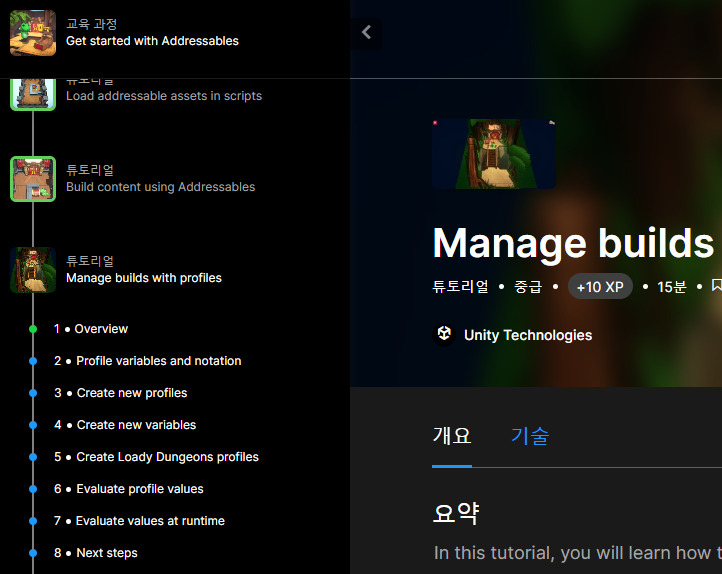
Addressable 학습 코스 링크
Manage builds with profiles - Unity Learn
In this tutorial, you will learn how the Addressables systems uses profiles to help you manage your built content for various purposes. By the end of this tutorial you will be able to: Explain profile variables and their notation Explain an addressable pro
learn.unity.com
어드레서블(Addressables) 시스템 스터디 노트 7화에서는,
어드레서블 프로파일(Addressables Profile)은 커스터마이징 가능한 변수가 포함된 구성 가능한 데이터 구조로, 스크립트를 작성하지 않고도 Unity 에디터에서 관리할 수 있습니다.
프로파일 변수와 표기법 (Profile variables and notation)
기본적으로 어드레서블은 변수 세트와 해당 변수에 대한 값이 포함된 기본 프로파일로 구성. 기본 프로필은 각 빌드 중에 콘텐츠가 저장되는 빌드 경로와 런타임 중에 콘텐츠가 로드되는 로드 경로를 설명.
어드레서블 프로파일 설정 창을 아래 메뉴에서 열 수 있습니다. "Window > Asset Management > Addressables > Profiles"
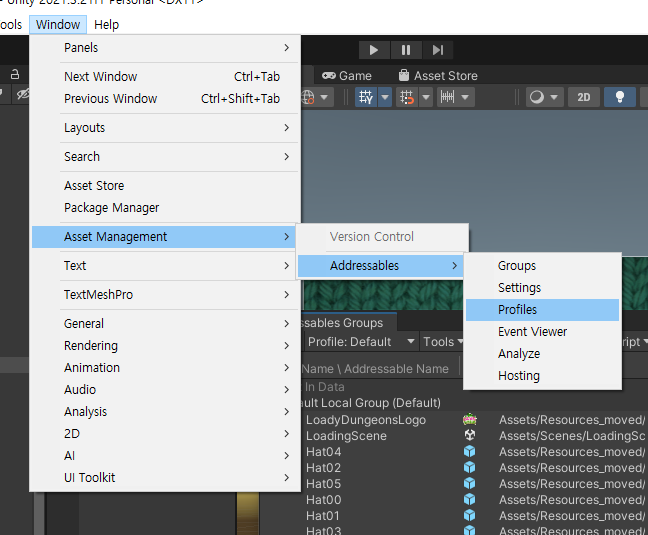
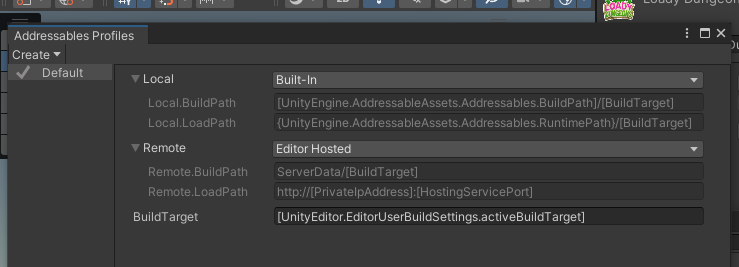
-Local.BuildPath: 개발 워크스테이션에서 플레이어 빌드를 저장할 위치입니다.
-Local.LoadPath: 애플리케이션과 함께 패키징된 어드레서블 콘텐츠가 런타임에 로드되는 대상 플랫폼의 위치입니다.
-Remote.BuildPath: CDN에 패키징할 어드레서블 콘텐츠가 기록될 개발 워크스테이션의 위치입니다.
-Remote.LoadPath: 런타임에 어드레서블 콘텐츠가 로드되는 대상 플랫폼의 위치입니다. 일반적으로 웹 주소입니다.
-BuildTarget: 플레이어 빌드의 타겟 플랫폼입니다. 이 값은 Unity 에디터의 빌드 설정에서 선택한 타겟 플랫폼에 따라 변경됩니다.
Profile 표기법
어드레서블 프로파일은 대괄호와 중괄호를 모두 사용하여 다른 프로파일 변수 또는 스크립트의 정적 변수에서 가져온 값을 나타냄.
대괄호 [ ]는 콘텐츠가 빌드될 때 다른 프로필 변수의 값이 괄호 안의 모든 값(괄호 포함)을 대체해야 함을 나타냅니다.
중괄호 { }는 어드레서블의 런타임 초기화 시점에 게임 스크립트의 공용 정적 필드 값이 괄호 안의 모든 값(괄호 포함)을 대체해야 함을 나타냅니다.
새 프로파일(Profiles) 생성
Addressables Profiles 창에서 Create > Profile 클릭. 새 프로필은 현재 Activate 돼있는 프로파일을 기반으로 복제되기 때문에 동일한 값들을 가짐.
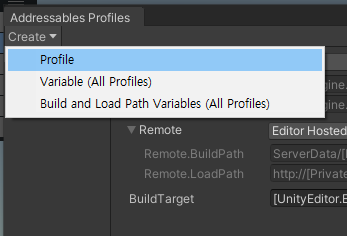
Addressables Groups 창에서도 활성 Profile 을 설정 가능.
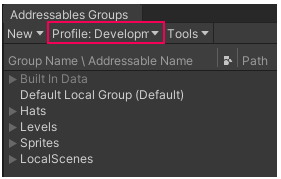
새 변수들(Variables) 생성
프로파일 창에서 Create > Variable (All Profiles) 클릭. 변수 이름/기본값 을 입력하고 "Save" 클릭하면 프로파일창 하단에 필드가 생성됨.
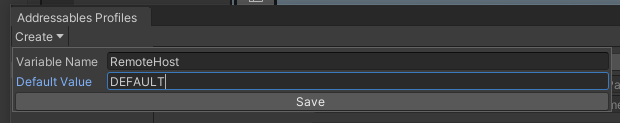
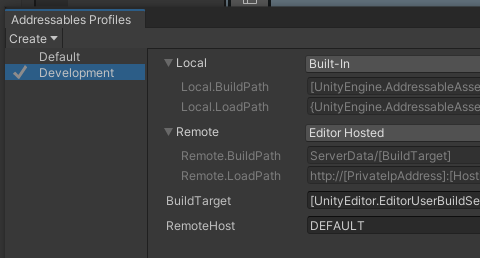
변수 이름을 변경하거나 삭제할 때는 필드를 우클릭
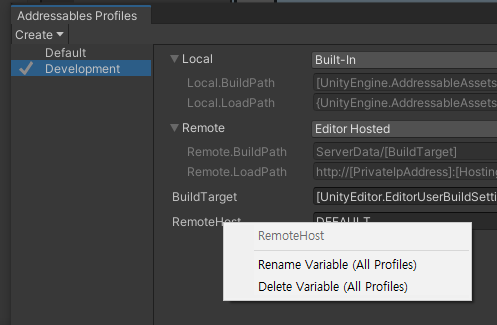
"Build and Load Path" 변수
Build 경로와 Load 경로만 입력할 수 있는 특수한 형태의 변수.
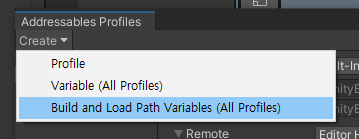
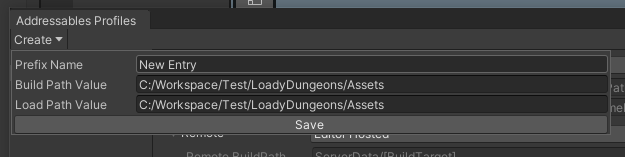
.BuildPath: 빌드된 콘텐츠가 쓰여지는 개발 워크스테이션의 위치.
.LoadPath: 빌드된 콘텐츠가 런타임에 로드되는 플레이어 대상 플랫폼의 위치.
이 특수 형태 변수는 편의를 위해 이러한 변수와 값을 특정 구조로 제한하는 위치 유형 드롭다운 박스가 존재.
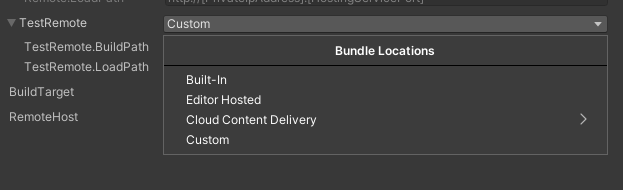
Built-in: 애플리케이션과 함께 패키징할 빌드된 콘텐츠가 있는 권장 위치입니다.
Editor hosted: 사설 호스팅을 통해 CDN을 모킹하는 수단으로 Unity 에디터를 사용하는 경우 사용할 권장 위치입니다.
Cloud Content Delivery: Unity 게임 서비스의 클라우드 콘텐츠 전송 네트워크에 통합됩니다.
Custom: 개발자가 정의합니다.
Build and Load Path variable 은 기본적으로 커스텀으로 설정. 커스텀이 아닌 다른 것을 선택하면 일관성을 위해 어드레서블 시스템이 경로 변수의 내용을 결정.
Addressables Profiles 의 Variables 를 추가하고, 각 프로파일(Profile)마다 값을 수정.
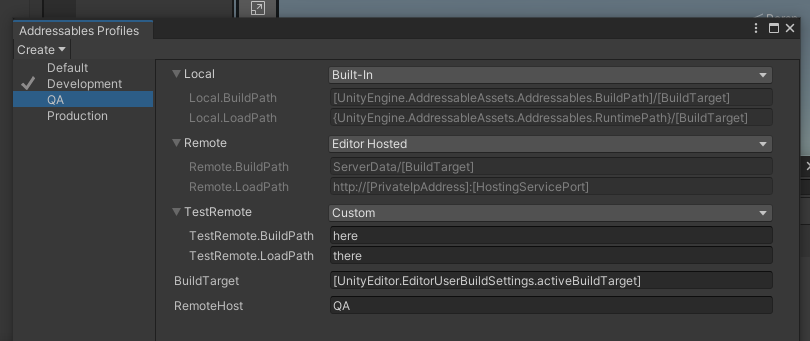
다음은 샘플 프로젝트를 대상으로 어드레서블 프로파일 설정 진행.
Addressable 학습 코스 링크
Manage builds with profiles - Unity Learn
In this tutorial, you will learn how the Addressables systems uses profiles to help you manage your built content for various purposes. By the end of this tutorial you will be able to: Explain profile variables and their notation Explain an addressable pro
learn.unity.com
Unity 2021 버전, 유니티 교과서
https://link.coupang.com/a/ZgsN8
2021 버전 완벽 대응 유니티 교과서 개정5판
COUPANG
www.coupang.com
(본문 링크로 유니티 교과서 구입 시, 일정액의 수수료를 제공받습니다. 감사합니다.)
Unity Asset Store
https://prf.hn/click/camref:1011lvz7h/pubref:store/destination:https%3A%2F%2Fassetstore.unity.com%2F
에셋스토어
여러분의 작업에 필요한 베스트 에셋을 찾아보세요. 유니티 에셋스토어가 2D, 3D 모델, SDK, 템플릿, 툴 등 여러분의 콘텐츠 제작에 날개를 달아줄 다양한 에셋을 제공합니다.
assetstore.unity.com